WooCommerce API Integration Solutions | Complete Details Of WooCommerce API Integration Solutions
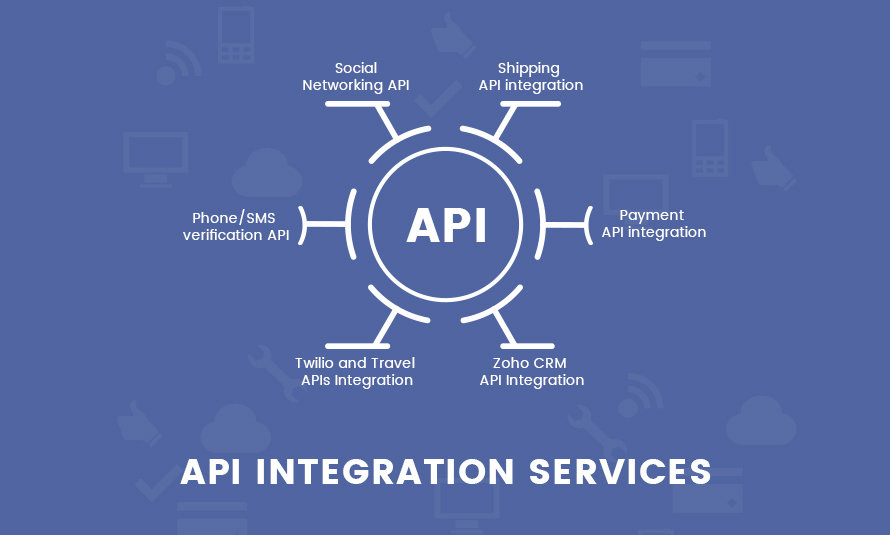
WooCommerce API Integration Solutions offer a seamless way to connect your WooCommerce store with various third-party applications and services. These solutions utilize the power of the WooCommerce API to streamline processes, automate tasks, and enhance the overall functionality of your e-commerce platform. By leveraging WooCommerce API Integration Solutions, businesses can synchronize data, such as products, orders, and customer information, between their WooCommerce store and other systems, such as CRMs, ERPs, and inventory management software.
With the flexibility and scalability of WooCommerce API Integration Solutions, merchants can optimize their operations, improve efficiency, and deliver a superior shopping experience to their customers. Whether it’s integrating with payment gateways, shipping carriers, or marketing tools, WooCommerce API Integration Solutions empower businesses to expand their reach, increase sales, and stay ahead in today’s competitive e-commerce landscape.
Why Use WooCommerce API Integration Solutions?

WooCommerce API Integration Solutions offer several key benefits for businesses looking to optimize their e-commerce operations:
Streamlined Processes: Integrating your WooCommerce store with external systems and services through API Development solutions automates tasks and streamlines processes. This reduces manual effort, minimizes errors, and improves overall efficiency.
Data Synchronization: WooCommerce API Integration Solutions enable real-time synchronization of critical data such as product listings, inventory levels, orders, and customer information across various platforms. This ensures consistency and accuracy in data management, leading to better decision-making and customer service.
Expanded Functionality: By connecting with third-party tools and services, such as payment gateways, shipping carriers, and marketing platforms, WooCommerce API Integration Solutions enhance the functionality of your e-commerce store. This allows businesses to offer more payment options, shipping methods, and marketing strategies to attract and retain customers.
Improved Customer Experience: With seamless integration between your WooCommerce store and other systems, you can provide a better shopping experience for your customers. This includes faster order processing, accurate inventory information, and personalized marketing campaigns tailored to individual preferences.
Scalability and Growth: As your business grows, WooCommerce API Integration Solutions can scale with you. They offer flexibility to adapt to changing requirements, integrate with new systems or services, and accommodate increased transaction volumes without compromising performance.
Overall, leveraging WooCommerce API Integration Solutions enables businesses to optimize their e-commerce operations, enhance customer experience, and drive growth in today’s competitive online marketplace.
What Is The Benefits Of WooCommerce API Integration Solutions?

The benefits of WooCommerce API Integration Solutions are manifold, offering businesses a variety of advantages:
Automation: These solutions automate tasks and processes, reducing manual effort and human error. By integrating with external systems and services, repetitive tasks such as order processing, inventory management, and data synchronization can be streamlined.
Efficiency: WooCommerce API Integration Solutions improve operational efficiency by enabling seamless communication between your WooCommerce store and other platforms or services. This ensures that data is synchronized in real-time, eliminating delays and discrepancies.
Enhanced Functionality: Integrating with third-party tools and services through WooCommerce API Integration Solutions expands the functionality of your e-commerce store. This includes integrating with payment gateways, shipping carriers, accounting software, and marketing platforms, allowing you to offer more options to your customers and improve their shopping experience.
Data Accuracy: With data synchronization capabilities, WooCommerce API Integration Solutions ensure that information such as product listings, inventory levels, orders, and customer data is accurate and up-to-date across all systems. This reduces the risk of errors and discrepancies, leading to better decision-making and customer service.
Scalability: As your business grows, WooCommerce API Integration Solutions can scale with you. They offer flexibility to adapt to changing requirements, integrate with new systems or services, and accommodate increased transaction volumes without compromising performance.
Competitive Advantage: By optimizing your e-commerce operations with WooCommerce API Integration Solutions, you can gain a competitive edge in the market. Improved efficiency, enhanced functionality, and better customer experience can help attract and retain customers, increase sales, and drive business growth.
Overall, WooCommerce API Integration Solutions empower businesses to streamline operations, improve efficiency, and deliver a superior shopping experience to customers, ultimately leading to increased profitability and success.
What Is The Real-Time Use Of WooCommerce API Integration Solutions?
WooCommerce API Integration Solutions have several real-time applications that can benefit e-commerce businesses:
Inventory Management: With real-time integration between WooCommerce and inventory management systems, businesses can accurately track stock levels, update product availability, and prevent overselling. This ensures that customers see accurate inventory information and helps businesses avoid stockouts or backorders.
Order Processing: Integrating WooCommerce with shipping carriers and order fulfillment systems enables real-time order processing. As orders are placed on your website, they can be automatically sent to fulfillment centers for picking, packing, and shipping, reducing processing time and improving order accuracy.
Payment Processing: Integrating WooCommerce with payment gateways in real-time allows for seamless payment processing. When customers make a purchase, payment information is securely transmitted to the payment gateway for authorization and settlement, ensuring fast and reliable transactions.
Customer Relationship Management (CRM): Real-time integration between WooCommerce and CRM systems enables businesses to capture and synchronize customer data instantly. This includes information such as contact details, order history, and preferences, allowing businesses to provide personalized experiences and targeted marketing campaigns.
Analytics and Reporting: Integrating WooCommerce with analytics platforms in real-time provides businesses with up-to-date insights into sales performance, customer behavior, and website traffic. This enables data-driven decision-making and allows businesses to quickly identify trends, opportunities, and areas for improvement.
Marketing Automation: Real-time integration with marketing automation platforms allows businesses to trigger personalized marketing campaigns based on customer actions or events. For example, businesses can send abandoned cart emails or recommend related products to customers in real-time, increasing engagement and conversion rates.
Overall, real-time WooCommerce API Integration Solutions enable businesses to streamline operations, improve customer experiences, and make informed decisions based on accurate and timely data.
Types Of WooCommerce API Integration Solutions?
There are several types of WooCommerce API Integration Solutions tailored to different business needs and requirements:
Payment Gateway Integration: These solutions integrate WooCommerce with various payment gateways, allowing businesses to accept payments securely and efficiently. Examples include PayPal, Stripe, Square, and Authorize.Net.
Shipping Carrier Integration: WooCommerce API Integration Solutions for shipping carriers enable businesses to calculate shipping rates, print shipping labels, and track shipments directly from their WooCommerce store. Popular shipping carriers include UPS, FedEx, USPS, and DHL.
Inventory Management Integration: Integrating WooCommerce with inventory management systems enables real-time synchronization of product inventory, stock levels, and product updates. This helps businesses manage their inventory more efficiently and avoid stockouts or overstocking.
CRM Integration: These solutions integrate WooCommerce with Customer Relationship Management (CRM) platforms, allowing businesses to capture and synchronize customer data, track customer interactions, and personalize marketing campaigns. Examples include Salesforce, HubSpot, and Zoho CRM.
Accounting Integration: WooCommerce API Integration Solutions for accounting software enable businesses to synchronize sales data, invoices, and financial transactions between WooCommerce and accounting platforms. This streamlines accounting processes and ensures accurate financial reporting. Examples include QuickBooks, Xero, and FreshBooks.
Marketing Automation Integration: Integrating WooCommerce with marketing automation platforms enables businesses to automate marketing tasks, such as email marketing, abandoned cart recovery, and personalized product recommendations. Examples include Mailchimp, Klaviyo, and ActiveCampaign.
Analytics and Reporting Integration: These solutions integrate WooCommerce with analytics platforms, allowing businesses to track and analyze website performance, customer behavior, and sales data. This provides valuable insights for optimizing marketing strategies, improving conversion rates, and driving business growth. Examples include Google Analytics, Adobe Analytics, and Mixpanel.
ERP Integration: WooCommerce API Integration Solutions for Enterprise Resource Planning (ERP) systems enable businesses to synchronize sales, inventory, and customer data between WooCommerce and their ERP software. This streamlines business processes, improves data accuracy, and facilitates seamless operations across different departments. Examples include SAP Business One, Microsoft Dynamics 365, and NetSuite.
These are just a few examples of the types of WooCommerce API Integration Solutions available. Depending on their specific needs and objectives, businesses can choose the integration solutions that best suit their requirements and workflows.
Some Basics Types Of WooCommerce API Integration Solutions Codes?
Payment Gateway Integration API Code
Here’s a basic example of how you can integrate a payment gateway with WooCommerce using the WooCommerce Payment Gateway Integration API:
| <?php /* Plugin Name: Custom Payment Gateway Description: Custom Payment Gateway integration for WooCommerce. Version: 1.0 Author: Your Name */
// Add custom payment gateway class add_action(‘plugins_loaded’, ‘init_custom_payment_gateway’); function init_custom_payment_gateway() { class WC_Custom_Payment_Gateway extends WC_Payment_Gateway {
// Constructor for the payment gateway public function __construct() { $this->id = ‘custom_payment_gateway’; // Payment gateway ID $this->method_title = ‘Custom Payment Gateway’; // Payment gateway name $this->has_fields = false; // Whether or not payment fields should be displayed on the checkout page $this->init_form_fields(); // Initialize payment gateway settings $this->init_settings(); // Load the settings
// Define gateway settings $this->title = $this->get_option(‘title’); $this->description = $this->get_option(‘description’); $this->enabled = $this->get_option(‘enabled’); $this->testmode = ‘yes’ === $this->get_option(‘testmode’); $this->api_key = $this->testmode ? $this->get_option(‘test_api_key’) : $this->get_option(‘live_api_key’);
// Register payment gateway actions add_action(‘woocommerce_update_options_payment_gateways_’ . $this->id, array($this, ‘process_admin_options’)); add_action(‘woocommerce_api_’ . strtolower(get_class($this)), array($this, ‘handle_callback’)); }
// Initialize payment gateway settings fields public function init_form_fields() { $this->form_fields = array( ‘enabled’ => array( ‘title’ => __(‘Enable/Disable’, ‘woocommerce’), ‘type’ => ‘checkbox’, ‘label’ => __(‘Enable Custom Payment Gateway’, ‘woocommerce’), ‘default’ => ‘yes’ ), ‘title’ => array( ‘title’ => __(‘Title’, ‘woocommerce’), ‘type’ => ‘text’, ‘description’ => __(‘Payment method title that the customer will see on checkout.’, ‘woocommerce’), ‘default’ => __(‘Custom Payment Gateway’, ‘woocommerce’), ‘desc_tip’ => true ), ‘description’ => array( ‘title’ => __(‘Description’, ‘woocommerce’), ‘type’ => ‘textarea’, ‘description’ => __(‘Payment method description that the customer will see on checkout.’, ‘woocommerce’), ‘default’ => __(‘Pay securely using Custom Payment Gateway.’, ‘woocommerce’) ), ‘testmode’ => array( ‘title’ => __(‘Test mode’, ‘woocommerce’), ‘type’ => ‘checkbox’, ‘label’ => __(‘Enable Test Mode’, ‘woocommerce’), ‘default’ => ‘yes’, ‘description’ => __(‘Place the payment gateway in test mode using test API keys.’, ‘woocommerce’) ), ‘test_api_key’ => array( ‘title’ => __(‘Test API Key’, ‘woocommerce’), ‘type’ => ‘text’, ‘description’ => __(‘Enter your test API key.’, ‘woocommerce’), ‘default’ => ”, ‘desc_tip’ => true ), ‘live_api_key’ => array( ‘title’ => __(‘Live API Key’, ‘woocommerce’), ‘type’ => ‘text’, ‘description’ => __(‘Enter your live API key.’, ‘woocommerce’), ‘default’ => ”, ‘desc_tip’ => true ) ); }
// Process payment public function process_payment($order_id) { $order = wc_get_order($order_id);
// Mark order as pending payment $order->update_status(‘pending’, __(‘Awaiting payment via Custom Payment Gateway.’, ‘woocommerce’));
// Redirect to thank you page return array( ‘result’ => ‘success’, ‘redirect’ => $this->get_return_url($order) ); }
// Handle callback from payment gateway public function handle_callback() { // Process callback from payment gateway // Example: validate transaction, update order status, etc. } }
// Register custom payment gateway with WooCommerce function add_custom_payment_gateway($methods) { $methods[] = ‘WC_Custom_Payment_Gateway’; return $methods; } add_filter(‘woocommerce_payment_gateways’, ‘add_custom_payment_gateway’); } |
This is a basic example of a custom payment gateway integration plugin for WooCommerce. You’ll need to replace placeholders with actual API keys, implement the handle_callback method to handle callbacks from the payment gateway, and add further functionality as needed for your specific payment gateway integration. Additionally, make sure to thoroughly test the integration in both test and live environments before deploying it to production.
Shipping Carrier Integration API Code
| <?php /* Plugin Name: Custom Shipping Carrier Description: Custom Shipping Carrier integration for WooCommerce. Version: 1.0 Author: Your Name */
// Add custom shipping carrier class add_action(‘woocommerce_shipping_init’, ‘init_custom_shipping_carrier’); function init_custom_shipping_carrier() { class WC_Custom_Shipping_Carrier extends WC_Shipping_Method {
// Constructor for the shipping carrier public function __construct() { $this->id = ‘custom_shipping_carrier’; // Shipping carrier ID $this->method_title = ‘Custom Shipping Carrier’; // Shipping carrier name $this->supports = array(‘shipping-zones’, ‘instance-settings’, ‘instance-settings-modal’); // Supported features $this->init_form_fields(); // Initialize shipping carrier settings $this->init_settings(); // Load the settings
// Define carrier settings $this->title = $this->get_option(‘title’); $this->enabled = $this->get_option(‘enabled’); $this->availability = $this->get_option(‘availability’); $this->countries = $this->get_option(‘countries’); $this->handling_fee = $this->get_option(‘handling_fee’);
// Register shipping carrier actions add_action(‘woocommerce_update_options_shipping_’ . $this->id, array($this, ‘process_admin_options’)); }
// Initialize shipping carrier settings fields public function init_form_fields() { $this->form_fields = array( ‘enabled’ => array( ‘title’ => __(‘Enable/Disable’, ‘woocommerce’), ‘type’ => ‘checkbox’, ‘label’ => __(‘Enable Custom Shipping Carrier’, ‘woocommerce’), ‘default’ => ‘yes’ ), ‘title’ => array( ‘title’ => __(‘Title’, ‘woocommerce’), ‘type’ => ‘text’, ‘description’ => __(‘Shipping method title that the customer will see during checkout.’, ‘woocommerce’), ‘default’ => __(‘Custom Shipping Carrier’, ‘woocommerce’), ‘desc_tip’ => true ), ‘availability’ => array( ‘title’ => __(‘Availability’, ‘woocommerce’), ‘type’ => ‘select’, ‘options’ => array( ‘all’ => __(‘All allowed countries’, ‘woocommerce’), ‘specific’ => __(‘Specific countries’, ‘woocommerce’) ), ‘default’ => ‘all’ ), ‘countries’ => array( ‘title’ => __(‘Specific Countries’, ‘woocommerce’), ‘type’ => ‘multiselect’, ‘options’ => WC()->countries->get_shipping_countries(), ‘default’ => ” ), ‘handling_fee’ => array( ‘title’ => __(‘Handling Fee’, ‘woocommerce’), ‘type’ => ‘number’, ‘description’ => __(‘Enter the handling fee for this shipping method.’, ‘woocommerce’), ‘default’ => 0, ‘desc_tip’ => true ) ); }
// Calculate shipping cost public function calculate_shipping($package = array()) { $rate = array( ‘id’ => $this->id, ‘label’ => $this->title, ‘cost’ => $this->handling_fee, ‘calc_tax’ => ‘per_order’ );
// Register shipping rate $this->add_rate($rate); } }
// Register custom shipping carrier with WooCommerce function add_custom_shipping_carrier($methods) { $methods[‘custom_shipping_carrier’] = ‘WC_Custom_Shipping_Carrier’; return $methods; } add_filter(‘woocommerce_shipping_methods’, ‘add_custom_shipping_carrier’); } |
This is a basic example of a custom shipping carrier integration plugin for WooCommerce. You’ll need to replace placeholders with actual settings, implement the calculate_shipping method to calculate shipping costs based on your carrier’s rates, and add further functionality as needed for your specific shipping carrier integration. Additionally, make sure to thoroughly test the integration before deploying it to production.
Inventory Management Integration API Code
| <?php /* Plugin Name: Custom Inventory Management Description: Custom Inventory Management integration for WooCommerce. Version: 1.0 Author: Your Name */
// Add custom inventory management class add_action(‘woocommerce_init’, ‘init_custom_inventory_management’); function init_custom_inventory_management() { class WC_Custom_Inventory_Management {
// Constructor for the inventory management public function __construct() { // Register inventory management actions add_action(‘woocommerce_order_status_processing’, array($this, ‘update_inventory’)); add_action(‘woocommerce_order_status_completed’, array($this, ‘update_inventory’)); add_action(‘woocommerce_order_status_cancelled’, array($this, ‘restore_inventory’)); add_action(‘woocommerce_order_status_refunded’, array($this, ‘restore_inventory’)); }
// Update inventory when order is processed or completed public function update_inventory($order_id) { $order = wc_get_order($order_id);
// Loop through order items foreach ($order->get_items() as $item_id => $item) { $product_id = $item->get_product_id(); $quantity = $item->get_quantity();
// Update inventory for each product $this->decrease_inventory($product_id, $quantity); } }
// Restore inventory when order is cancelled or refunded public function restore_inventory($order_id) { $order = wc_get_order($order_id);
// Loop through order items foreach ($order->get_items() as $item_id => $item) { $product_id = $item->get_product_id(); $quantity = $item->get_quantity();
// Restore inventory for each product $this->increase_inventory($product_id, $quantity); } }
// Decrease inventory for a product private function decrease_inventory($product_id, $quantity) { $product = wc_get_product($product_id);
// Decrease product stock $product->set_stock_quantity($product->get_stock_quantity() – $quantity); $product->save(); }
// Increase inventory for a product private function increase_inventory($product_id, $quantity) { $product = wc_get_product($product_id);
// Increase product stock $product->set_stock_quantity($product->get_stock_quantity() + $quantity); $product->save(); } }
// Initialize custom inventory management new WC_Custom_Inventory_Management(); } |
CRM Integration API Code
| <?php /* Plugin Name: Custom CRM Integration Description: Custom CRM Integration for WooCommerce. Version: 1.0 Author: Your Name */
// Add custom CRM integration class add_action(‘woocommerce_checkout_update_order_meta’, ‘send_order_to_crm’, 10, 2); function send_order_to_crm($order_id, $posted_data) { $order = wc_get_order($order_id);
// Extract relevant order data $order_data = array( ‘order_number’ => $order->get_order_number(), ‘total’ => $order->get_total(), ‘status’ => $order->get_status(), ‘customer’ => array( ‘name’ => $order->get_billing_first_name() . ‘ ‘ . $order->get_billing_last_name(), ’email’ => $order->get_billing_email(), ‘phone’ => $order->get_billing_phone(), ‘address’ => array( ‘line1’ => $order->get_billing_address_1(), ‘line2’ => $order->get_billing_address_2(), ‘city’ => $order->get_billing_city(), ‘state’ => $order->get_billing_state(), ‘postcode’ => $order->get_billing_postcode(), ‘country’ => $order->get_billing_country() ) ), ‘items’ => array() );
// Extract order items data foreach ($order->get_items() as $item_id => $item) { $product = $item->get_product();
$order_data[‘items’][] = array( ‘product_id’ => $item->get_product_id(), ‘name’ => $item->get_name(), ‘quantity’ => $item->get_quantity(), ‘price’ => $product ? $product->get_price() : ”, ‘subtotal’ => $item->get_total() ); }
// Send order data to CRM API (Replace this with your CRM integration logic) $crm_api_url = ‘https://example.com/api/send-order’; $crm_api_key = ‘your_api_key’;
$args = array( ‘body’ => json_encode($order_data), ‘headers’ => array( ‘Content-Type’ => ‘application/json’, ‘Authorization’ => ‘Bearer ‘ . $crm_api_key ), ‘timeout’ => 20 );
$response = wp_remote_post($crm_api_url, $args);
// Log response for debugging (Optional) if (is_wp_error($response)) { error_log(‘CRM API Error: ‘ . $response->get_error_message()); } else { error_log(‘CRM API Response: ‘ . wp_remote_retrieve_body($response)); } } |
Accounting Integration API Code
| <?php /* Plugin Name: Custom Accounting Integration Description: Custom Accounting Integration for WooCommerce. Version: 1.0 Author: Your Name */
// Add custom accounting integration class add_action(‘woocommerce_order_status_completed’, ‘send_order_to_accounting’); function send_order_to_accounting($order_id) { $order = wc_get_order($order_id);
// Extract relevant order data $order_data = array( ‘order_number’ => $order->get_order_number(), ‘total’ => $order->get_total(), ‘status’ => $order->get_status(), ‘customer’ => array( ‘name’ => $order->get_billing_first_name() . ‘ ‘ . $order->get_billing_last_name(), ’email’ => $order->get_billing_email(), ‘phone’ => $order->get_billing_phone(), ‘address’ => array( ‘line1’ => $order->get_billing_address_1(), ‘line2’ => $order->get_billing_address_2(), ‘city’ => $order->get_billing_city(), ‘state’ => $order->get_billing_state(), ‘postcode’ => $order->get_billing_postcode(), ‘country’ => $order->get_billing_country() ) ), ‘items’ => array() );
// Extract order items data foreach ($order->get_items() as $item_id => $item) { $product = $item->get_product();
$order_data[‘items’][] = array( ‘product_id’ => $item->get_product_id(), ‘name’ => $item->get_name(), ‘quantity’ => $item->get_quantity(), ‘price’ => $product ? $product->get_price() : ”, ‘subtotal’ => $item->get_total() ); }
// Send order data to accounting software API (Replace this with your accounting integration logic) $accounting_api_url = ‘https://example.com/api/send-order’; $accounting_api_key = ‘your_api_key’;
$args = array( ‘body’ => json_encode($order_data), ‘headers’ => array( ‘Content-Type’ => ‘application/json’, ‘Authorization’ => ‘Bearer ‘ . $accounting_api_key ), ‘timeout’ => 20 );
$response = wp_remote_post($accounting_api_url, $args);
// Log response for debugging (Optional) if (is_wp_error($response)) { error_log(‘Accounting API Error: ‘ . $response->get_error_message()); } else { error_log(‘Accounting API Response: ‘ . wp_remote_retrieve_body($response)); } } |
Automation Integration API Code
| <?php /* Plugin Name: Custom Marketing Automation Integration Description: Custom Marketing Automation Integration for WooCommerce. Version: 1.0 Author: Your Name */
// Add custom marketing automation integration class add_action(‘woocommerce_order_status_completed’, ‘send_order_to_marketing_automation’); function send_order_to_marketing_automation($order_id) { $order = wc_get_order($order_id);
// Extract relevant order data $order_data = array( ‘order_number’ => $order->get_order_number(), ‘total’ => $order->get_total(), ‘status’ => $order->get_status(), ‘customer’ => array( ‘name’ => $order->get_billing_first_name() . ‘ ‘ . $order->get_billing_last_name(), ’email’ => $order->get_billing_email(), ‘phone’ => $order->get_billing_phone(), ‘address’ => array( ‘line1’ => $order->get_billing_address_1(), ‘line2’ => $order->get_billing_address_2(), ‘city’ => $order->get_billing_city(), ‘state’ => $order->get_billing_state(), ‘postcode’ => $order->get_billing_postcode(), ‘country’ => $order->get_billing_country() ) ), ‘items’ => array() );
// Extract order items data foreach ($order->get_items() as $item_id => $item) { $product = $item->get_product();
$order_data[‘items’][] = array( ‘product_id’ => $item->get_product_id(), ‘name’ => $item->get_name(), ‘quantity’ => $item->get_quantity(), ‘price’ => $product ? $product->get_price() : ”, ‘subtotal’ => $item->get_total() ); }
// Send order data to marketing automation platform API (Replace this with your marketing automation integration logic) $automation_api_url = ‘https://example.com/api/send-order’; $automation_api_key = ‘your_api_key’;
$args = array( ‘body’ => json_encode($order_data), ‘headers’ => array( ‘Content-Type’ => ‘application/json’, ‘Authorization’ => ‘Bearer ‘ . $automation_api_key ), ‘timeout’ => 20 );
$response = wp_remote_post($automation_api_url, $args);
// Log response for debugging (Optional) if (is_wp_error($response)) { error_log(‘Marketing Automation API Error: ‘ . $response->get_error_message()); } else { error_log(‘Marketing Automation API Response: ‘ . wp_remote_retrieve_body($response)); } } |
Analytics and Reporting Integration API Code
| <?php /* Plugin Name: Custom Analytics and Reporting Integration Description: Custom Analytics and Reporting Integration for WooCommerce. Version: 1.0 Author: Your Name */
// Add custom analytics and reporting integration class add_action(‘woocommerce_order_status_completed’, ‘send_order_to_analytics_and_reporting’); function send_order_to_analytics_and_reporting($order_id) { $order = wc_get_order($order_id);
// Extract relevant order data $order_data = array( ‘order_number’ => $order->get_order_number(), ‘total’ => $order->get_total(), ‘status’ => $order->get_status(), ‘customer’ => array( ‘name’ => $order->get_billing_first_name() . ‘ ‘ . $order->get_billing_last_name(), ’email’ => $order->get_billing_email(), ‘phone’ => $order->get_billing_phone(), ‘address’ => array( ‘line1’ => $order->get_billing_address_1(), ‘line2’ => $order->get_billing_address_2(), ‘city’ => $order->get_billing_city(), ‘state’ => $order->get_billing_state(), ‘postcode’ => $order->get_billing_postcode(), ‘country’ => $order->get_billing_country() ) ), ‘items’ => array() );
// Extract order items data foreach ($order->get_items() as $item_id => $item) { $product = $item->get_product();
$order_data[‘items’][] = array( ‘product_id’ => $item->get_product_id(), ‘name’ => $item->get_name(), ‘quantity’ => $item->get_quantity(), ‘price’ => $product ? $product->get_price() : ”, ‘subtotal’ => $item->get_total() ); }
// Send order data to analytics and reporting platform API (Replace this with your analytics and reporting integration logic) $analytics_api_url = ‘https://example.com/api/send-order’; $analytics_api_key = ‘your_api_key’;
$args = array( ‘body’ => json_encode($order_data), ‘headers’ => array( ‘Content-Type’ => ‘application/json’, ‘Authorization’ => ‘Bearer ‘ . $analytics_api_key ), ‘timeout’ => 20 );
$response = wp_remote_post($analytics_api_url, $args);
// Log response for debugging (Optional) if (is_wp_error($response)) { error_log(‘Analytics and Reporting API Error: ‘ . $response->get_error_message()); } else { error_log(‘Analytics and Reporting API Response: ‘ . wp_remote_retrieve_body($response)); } } |
ERP Integration API Code
| <?php /* Plugin Name: Custom ERP Integration Description: Custom ERP Integration for WooCommerce. Version: 1.0 Author: Your Name */
// Add custom ERP integration class add_action(‘woocommerce_order_status_completed’, ‘send_order_to_erp’); function send_order_to_erp($order_id) { $order = wc_get_order($order_id);
// Extract relevant order data $order_data = array( ‘order_number’ => $order->get_order_number(), ‘total’ => $order->get_total(), ‘status’ => $order->get_status(), ‘customer’ => array( ‘name’ => $order->get_billing_first_name() . ‘ ‘ . $order->get_billing_last_name(), ’email’ => $order->get_billing_email(), ‘phone’ => $order->get_billing_phone(), ‘address’ => array( ‘line1’ => $order->get_billing_address_1(), ‘line2’ => $order->get_billing_address_2(), ‘city’ => $order->get_billing_city(), ‘state’ => $order->get_billing_state(), ‘postcode’ => $order->get_billing_postcode(), ‘country’ => $order->get_billing_country() ) ), ‘items’ => array() );
// Extract order items data foreach ($order->get_items() as $item_id => $item) { $product = $item->get_product();
$order_data[‘items’][] = array( ‘product_id’ => $item->get_product_id(), ‘name’ => $item->get_name(), ‘quantity’ => $item->get_quantity(), ‘price’ => $product ? $product->get_price() : ”, ‘subtotal’ => $item->get_total() ); }
// Send order data to ERP system API (Replace this with your ERP integration logic) $erp_api_url = ‘https://example.com/api/send-order’; $erp_api_key = ‘your_api_key’;
$args = array( ‘body’ => json_encode($order_data), ‘headers’ => array( ‘Content-Type’ => ‘application/json’, ‘Authorization’ => ‘Bearer ‘ . $erp_api_key ), ‘timeout’ => 20 );
$response = wp_remote_post($erp_api_url, $args);
// Log response for debugging (Optional) if (is_wp_error($response)) { error_log(‘ERP API Error: ‘ . $response->get_error_message()); } else { error_log(‘ERP API Response: ‘ . wp_remote_retrieve_body($response)); } } |
Why WooCommerce API Integration Solution Is a Good Choice?
WooCommerce API Integration Solutions offer numerous benefits, making them a compelling choice for businesses looking to streamline operations, enhance customer experiences, and drive growth. Here are some reasons why WooCommerce API Integration Solutions are a good choice:
Seamless Automation: By integrating WooCommerce with various third-party systems like inventory management, CRM, accounting, shipping carriers, marketing automation, analytics, and ERP, businesses can automate key processes such as order processing, inventory management, customer relationship management, and marketing campaigns. This automation reduces manual workload, minimizes errors, and improves efficiency.
Enhanced Customer Experience: API integrations enable businesses to provide a more seamless and personalized experience to customers. For example, real-time inventory updates ensure that customers see accurate product availability, while integrated CRM systems enable businesses to track customer interactions and preferences, allowing for targeted marketing campaigns and personalized communication.
Improved Operational Efficiency: With API integrations, data flows seamlessly between different systems, eliminating the need for manual data entry and reducing the risk of errors. This streamlines business operations, improves data accuracy, and allows employees to focus on more strategic tasks rather than repetitive administrative work.
Scalability and Flexibility: WooCommerce API Integration Solutions are highly scalable and adaptable to the changing needs of businesses. As a business grows or evolves, it can easily integrate additional systems or customize existing integrations to meet new requirements. This scalability and flexibility ensure that the integration solution can grow with the business over time.
Data-driven Decision Making: Integrated analytics and reporting capabilities provide businesses with valuable insights into sales performance, customer behavior, and other key metrics. This data allows businesses to make informed decisions, identify trends, and optimize strategies to drive growth and profitability.
Competitive Advantage: By leveraging API integrations to automate processes, improve efficiency, and enhance customer experiences, businesses can gain a competitive edge in the market. They can operate more efficiently, respond to customer needs more effectively, and innovate faster than competitors who rely on manual processes or outdated systems.
Overall, WooCommerce API Integration Solutions offer a powerful way for businesses to streamline operations, improve customer experiences, and drive growth in today’s competitive e-commerce landscape.